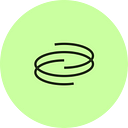This guide walks you through the process of investing in the Xcavate fundraise via Polimec, using an iPhone as the reference device. Minor differences may apply, but the steps remain largely the same for Android or other devices.
For simplicity, we assume you do not have an exchange account and will fund your investment directly with a credit card. Additionally, we distinguish the funding account process between UK and NON-UK Participants due to regulatory restrictions.
Investing in Xcavate via Polimec involves four straightforward steps outlined in detail below.

✅ What You’ll Need
- A valid passport, ID, or driver’s license
- A utility bill (PDF) including your name and address
- A valid email address
- Your mobile phone with camera access

Nova Wallet is your gateway to the Polimec platform.
1.1) Download Nova Wallet -> Press here
1.2) Open the app and create a new wallet
1.3) Name your wallet and continue with Apple iCloud (no seed phrase needed)

If you are an Investor based in the United Kingdom, please visit section 3.2) 🇬🇧 UK Investors (via MoonPay)

2.1) Open the Polimec App Inside Nova Wallet
- Open Nova Wallet
- Tap the in-app browser (bottom center icon)
- Visit app.polimec.org

2.2) Connect and Verify
- Visit your account by clicking the figure icon in the top right corner

- Select the Sign-up option from the menu that appears
- Select Nova Wallet and your corresponding Account. Click on next
- Allow Nova Wallet to connect

2.3) KYC Verification
Grant Nova Wallet access to your camera when prompted. This is necessary for taking photos during the verification process.
You’ll be guided through identity verification:

- Take a photo of your ID (front and back)
- Liveness check (follow on-screen face scan instructions)
- Upload a PDF utility bill as proof of address
- Enter your email address, then input the 6-digit code sent to your inbox
- Wait for verification (~1 min)
Once verified, your Polimec account is ready. ✅

3.1) 🌍 Non-UK Investors (via Banxa)
- Tap the menu icon (☰) → Select Deposit (or visit app.polimec.org/deposit)
- Scroll down, choose your preferred currency (e.g., USDT) and tap BUY

Banxa for Purchase
- Banxa opens automatically — follow the instructions to buy
- Banxa will fetch your correct wallet address, so you don’t need to enter it manually
- Follow the instructions to buy; if it’s your first time using Banxa, complete their short identity check

Remember, the identity verification process with Banxa is separate from the KYC/AML obtained for Polimec. This additional check is specific to the purchase of crypto assets through Banxa.
If you anticipate depositing assets to Polimec from a Centralized Exchange (CEX) or Decentralized Exchange (DEX) like Hydration, please watch our user guides here.
3.2) 🇬🇧 UK Investors (via MoonPay)
- Visit MoonPay https://www.moonpay.com/buy
- Select your preferred payment currency (e.g., GBP) and Polkadot as the receiving Token — then click Continue

- Enter your email address, press Continue, and enter the 6-digit code in your email inbox
- Enter your name, date of birth, and nationality, and press Continue
- Complete the one-time ID check (takes ~5 mins)
Remember, the identity verification process with MoonPay is separate from the KYC/AML obtained for Polimec. This additional check is specific to the purchase of crypto assets through MoonPay.
🚨Please return to section 2.0) Onboarding to get yourself ready until the 24 hours have passed and return tomorrow to finish the account funding as explained below 🚨

After the identity check is successful and 24 hours have passed, revisit MoonPay and reconfirm the amount you want to buy, as per the screenshot below.

MoonPay wants to know your wallet address where to send the Polkadot tokens. To copy your address, follow the below steps:
- Open Nova Wallet
- Tap on Receive
- Select DOT as the token you want to receive.
- Choose Polkadot as the network for receiving DOT.
- Tap on Copy Address

- Go back to the MoonPay website.
- Paste your DOT address when prompted

- Pay with Apple Pay or Credit Card

Your DOT should arrive in your Nova Wallet in the next few minutes.

4.1) Move Funds to Polimnec
- Open Nova Wallet, open the browser and visit app.polimec.org/deposit
- Tap Deposit

Configuration:
- Source Chain:
🌍 NON — UK Banxa Purchases: “Polkadot Asset Hub”
UK MoonPay Purchases: “Polkadot”
- Destination Chain: “Polimec”
- Token: The token you bought (e.g., USDT or DOT)
- Amount: Your investment amount
- Tap DEPOSIT to send funds to Polimec.

4.2) Invest in Xcavate
- Navigate to the Discover Page within the Polimec app (https://app.polimec.org/#discover)
- Find Xcavate, tap Participate
- Tap the green Participate Now button

- Choose your currency (USDT, USDC, DOT)
- Enter your investment amount
- Tick both boxes and tap Participate
✅ Wait ~1 min for confirmation. Once finalized, your investment is complete.
There we go; you just invested in Xcavate over Polimec.
—
Join the Conversation
Follow us on Twitter @PolimecProtocol and join our community on Telegram and Discord to stay up-to-date with the latest news and developments. Let’s shape the future of fundraising together!
—
Sign up for our Newsletter to stay up to date!
More information about Polimec and its functionalities can be found in our Knowledge Hub!